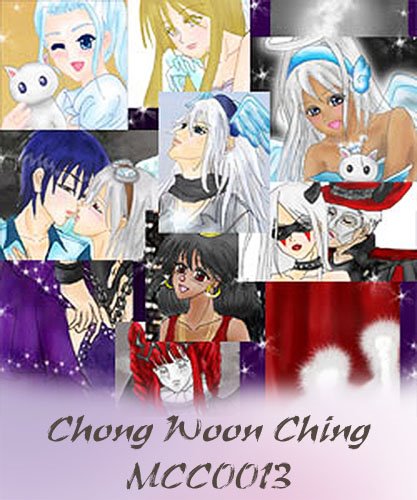Title: Rice Abundance

Ideation:
This is my final illustration for Assignment2. I chose to draw a section of a vast paddy field to show that we should preserve our rice supply so that there'll be plenty for the population. The paddy stalks here are bended and the grains are ripe, signifying the richness and abundance of rice we ought to have. Not only that, I drew unpolluted water and clear blue sky to show that we must preserve mother nature for a better future.
~~~~~~~~~~~~~~~~~~~~~~~~~~~~~~~~~~~~~~~~~~~~~~~~~~~~~~~~~~~~~~
smaller area of Global Warming: Global Rice Shortage
Paddy growth depends on water supply, but world's water freshwater supply is running out. Moreover, global warming is affecting this by causing drought spells frequently. Other causes affecting rice supply are the erosion and the loss of organic matter in soils, desertification, the loss of ozone from the stratosphere and its increase in the troposphere, acid rain, the decrease in biological diversity, air pollution, and flooding caused by deforestation.
We must save mother nature for our survival in the future. Actions must be taken NOW as the rice supply worldwide is diminishing while population increases. Therefore, I draw an illustration of abundance of rice and the clean environment to create an awareness amongst the people.
References:
http://www.newscientist.com/
http://www.irri.org/
http://www.nytimes.com/
~~~~~~~~~~~~~~~~~~~~~~~~~~~~~~~~~~~~~~~~~~~~~~~~~~~~~~~~~~~~~
Colours:
Yellow = Symbolizes ripe rice grains to signify abundance.
Green = In the leaves and stems of paddy stalks. Healthy plants signifying clean environment.
Brown = In the ground next to irrigation, and soil of the field.
Blue = The skies are blue to create the feeling of calmness and to show that the air is not polluted.
White = White clouds instead of dirty air and smoke to represent clean atmosphere
Clear water with reflection= unpolluted water running through the irrigation.
~~~~~~~~~~~~~~~~~~~~~~~~~~~~~~~~~~~~~~~~~~~~~~~~~~~~~~~~~~~~~~~~
Tools used:
-Pen Tool-
-Brush tool-
-Pencil Tool-
-Ellipse Tool-
-Live Paint Bucket-
-Gradient-
-Selection Tool-
-Direct Selection Tool-
-Zoom Tool-
-Flare Tool-
-Rotate Tool-
-Reflect Tool-
-Scale Tool-
-Warp Tool-
-Crystallize Tool-
-Wrinkle Tool-
-Twirl Tool-
-Free Transform Tool-
-Blur Tool-
-Blend Tool- (finally changed because it takes up too much memory)
[Might edit here and there when I feel like it. So it's not really final]