
Whee~ it's my17th birthday~ Time flies~

Assignment 3 Title: 'Rice' to the Future, the Future is in Your Hands
Project Start Date: August 19, 2008
Projected Finish Date: September 9, 2008.
Project Manager:
HP: 017-3053382
Email: angie_chongwc@hotmail.com
Project Objectives:
The objective of this poster is to create an awareness amongst people about the importance of conserving rice supply for its abundance in future. The poster calls everyone to rise to the occassion of food shortage for the sake of our own future. It is our responsibility and actions must be taken now to ensure life in abundance. This project relates 3 assignments. 1st assignment is to design a symbol to represent the area of choice in global warming. I designed a symbol that shows the effect of drought to the land and how it affects the global rice shortage. Using cracked rice bowl with grains falling into the cracks of earth and a pair of chopsticks holding on a single grain of rice, I create the awareness of this issue that is not widely known. For the 2nd assignment, I draw an illustration of a section of a vast paddy field with ripe paddy stalks bended under the bright sun and clean blue sky. This is to state that this is how things should be instead of poor harvest and drought. Therefore, for the 3rd assignment, to design a poster of awareness, I will combine these 2 concepts and show that if we act now, the ideal environment can be preserved and ensure life in abundance.
Approach:
1. I use basic tools like Pen Tool, PaintBrush Tool, Pencil Tool, and Shape Tools (eg. Rectangle Tool, Flare Tool), to draw the objects.
2. For objects with a lot of duplicates, I use Symbol Sprayer Tool. Then, I use Symbol Sizer, Symbol Scrunger, and Symbol Shifter tools to create variation.
3. I use Eyedropper Tool, Live Paint Bucket Tool, and Gradient Tool to colour.
4. I use Type Tool for the text in the poster.
5. For extra effects to the drawings and fonts, I use Gaussian Blur, Radial Blur, Outer Glow, Feather, Extrude and Bevel, Warp (eg. Shell Lower, Shell Upper)
Roles and Responsibilities:
Week 9- I started to plan the layouts and how the overall look that I want for my poster. I searched for poster layouts and take note of the type of positioning that attracts my attention.
Week 10- I started sketching while referring to the notes I've taken on layouts. During this week's tutorial session, I referred to my tutor about the layouts of my objects and the texts. After getting the approval on it, I worked on the title and main statement.
Week 11- I researched on my area of choice again for the right message to be shown. From a choice of statements, I finally picked " 'Rice' to the Future, the Future is in Your Hands" as my statement. I updated blog with my progress so far. Then, I start working on the poster in Illustrator until completion.
Week 12- A few additions and edits. Printing and mounting must be done for submission.
Comment:
This project drives me to learn new skills using a vector program. I had fun in the process as I like learning new things, though it is very busy nearing the final submission with workloads and presentations from other classes. One of the toughest parts of the project is the way to convey the right message in the image. The statement must sum up your ideas and gives a strong message.
 I experimented with various placement and size of the text. What I've done here is landscape showing the topic area in the positive side. This is to create the awareness of the importance of conserving rice supply for its abundance in future. The Future Is In Your Hands shows that it is our responsibility for our own future. I'm thinking whether I should add the outline of hands cupping the positive side while the outer part is the negative side to add more contrast.
I experimented with various placement and size of the text. What I've done here is landscape showing the topic area in the positive side. This is to create the awareness of the importance of conserving rice supply for its abundance in future. The Future Is In Your Hands shows that it is our responsibility for our own future. I'm thinking whether I should add the outline of hands cupping the positive side while the outer part is the negative side to add more contrast.
 http://www.thericedrive.blogspot.com/
http://www.thericedrive.blogspot.com/
 http://sonche.com
http://sonche.com http://www.breedingracing.com
http://www.breedingracing.com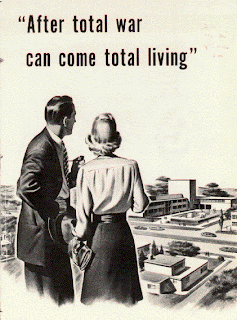 http://www.plexoft.com/
http://www.plexoft.com/
 http://www.panoramio.com/
http://www.panoramio.com/ http://www.rainforestours.com/
http://www.rainforestours.com/Several distinct weather- and climate-related incidents have caused disruptions in crop production. Perhaps the most influential is the extended drought in Australia, in particular the fertile Murray-Darling Basin, which produces large amounts of wheat and rice. The drought has caused the annual rice harvest to fall by as much as 98% from pre-drought levels. Australia is historically the second-largest exporter of wheat after the United States, producing up to 25 million tons in a good year, the vast majority for export. However, the 2006 harvest was 9.8 million. Other events that have negatively affected the price of food include the 2006 heat wave in California's San Joaquin Valley, which killed large numbers of farm animals, and unseasonable 2008 rains in Kerala, India, which destroyed swathes of grain. Scientists have stated that several of these incidents are consistent with the predicted effects of climate change.
Sundquist points out that large areas of croplands are lost year after year, due mainly to soil erosion, water depletion and urbanisation. According to him "60,000 km2/ year of land becomes so severely degraded that it loses its productive capacity and becomes wasteland", and even more are affected to a lesser extend, adding to the crop supply problem. Additionally, agricultural production is also lost due to water depletion.
http://en.wikipedia.org/wiki/Food_price_crisis#Crop_shortfalls_from_natural_disasters

 http://images.inmagine.com
http://images.inmagine.com
 http://ciifad.cornell.edu/sri/images/iranimage/iransglplant.jpg
http://ciifad.cornell.edu/sri/images/iranimage/iransglplant.jpg