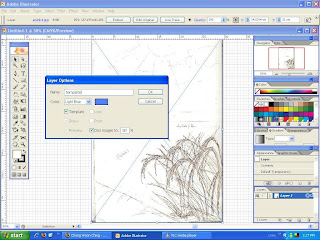
First, I dragg my scanned sketch into illustrator CS2. A few adjustments of position and size are done. Then, I set the layer as template so that it won't appear in print.
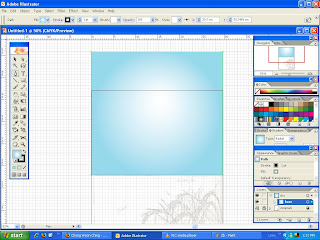
Then I make a new layer named "sky". Under "sky", I make a sublayer for the "base". Then I use Pen Tool(P) to draw the frame. To colour it I use Gradient Tool(G) and set it as radial using white and a light shade of blue to make it look like sunshine.
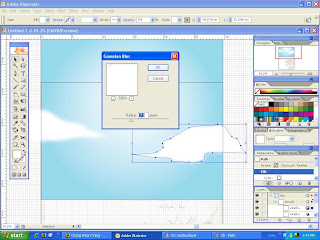 Next I make a new sublayer under "sky" named "clouds". I use Pencil Tool(N) to draw the clouds. Then I use Effects>>Blur>>Gaucassion Blur and set it at 7.0 pixels. Next, I use Selection Tool(V) to adjust the size.
Next I make a new sublayer under "sky" named "clouds". I use Pencil Tool(N) to draw the clouds. Then I use Effects>>Blur>>Gaucassion Blur and set it at 7.0 pixels. Next, I use Selection Tool(V) to adjust the size.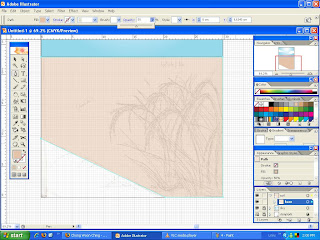
After that, I lock the "sky" layer and make a new layer named "soil". This will be a section of my paddy field. I create a new sublayer named "base". Then, I use Pen Tool(P) and fill it with the colour latte. I set the opacity as 50% so that i can see my sketch below.
 I created layers and sublayers for my paddy field first so that it'll be organized. Will be working on this a long time. Posting this in case i forgot to screenshot later [too engaged in the process -_-"]
I created layers and sublayers for my paddy field first so that it'll be organized. Will be working on this a long time. Posting this in case i forgot to screenshot later [too engaged in the process -_-"]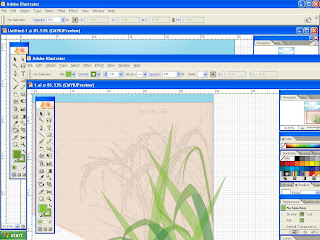 As I expected, I did get too absorbed in the process. XD What i done here is under the layer "paddy", sublayer "main stalk1", i use Pen Tool(P) to draw the stem and leaves' outlines and veins. Then i use Live Paint Bucket(K) to fill in the colours. After that, i duplicate the leaves under "main stalk1" and paste them on "main stalk2" and "main stalk3". Next using Object>>Transform to rotate and resize the leaves to create a variation. Phew.. now that the main leaves are almost done, I'll start on "grains"
As I expected, I did get too absorbed in the process. XD What i done here is under the layer "paddy", sublayer "main stalk1", i use Pen Tool(P) to draw the stem and leaves' outlines and veins. Then i use Live Paint Bucket(K) to fill in the colours. After that, i duplicate the leaves under "main stalk1" and paste them on "main stalk2" and "main stalk3". Next using Object>>Transform to rotate and resize the leaves to create a variation. Phew.. now that the main leaves are almost done, I'll start on "grains"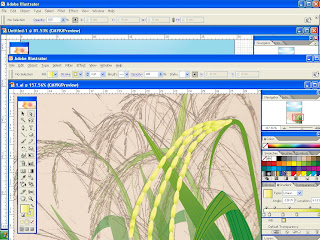 For the rice grains on the paddy stalks, I use Ellipse Tool(L). I use Gradient(G) for the colour in linear setting. Then i duplicate one single grain into many to form a chain. Next, I use Direct Selection Tool (A) to group the chain for easier selection. More chains are duplicated and using Object>>Transform>>Rotate to create variation.
For the rice grains on the paddy stalks, I use Ellipse Tool(L). I use Gradient(G) for the colour in linear setting. Then i duplicate one single grain into many to form a chain. Next, I use Direct Selection Tool (A) to group the chain for easier selection. More chains are duplicated and using Object>>Transform>>Rotate to create variation.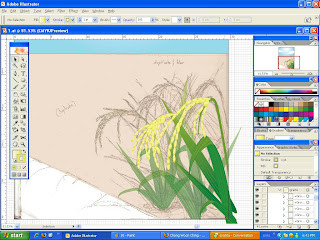 More duplicating... -happy with result of 2 stalks- Then, *zooms out*...
More duplicating... -happy with result of 2 stalks- Then, *zooms out*...[practically fainted]
I have a looooong way to go.... -_-""
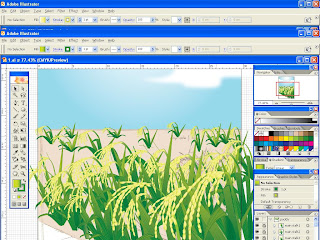 *runs to a wall and bangs head* X_x
*runs to a wall and bangs head* X_x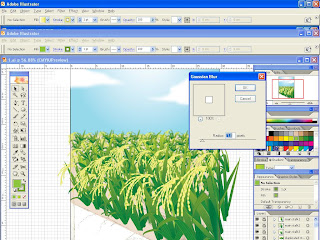 -dead- Anyways, more duplications. I vary the sizes with Selection Tool(V) and shapes using Warp Tool(Shift+R). Along this process, I made the leaves lighter and the stalks blurer using Effects>>Blur>>Gaucassion Blur, the further the paddy stalks are. Half-dead now. Wow, time flies! Need to grab a bite.
-dead- Anyways, more duplications. I vary the sizes with Selection Tool(V) and shapes using Warp Tool(Shift+R). Along this process, I made the leaves lighter and the stalks blurer using Effects>>Blur>>Gaucassion Blur, the further the paddy stalks are. Half-dead now. Wow, time flies! Need to grab a bite.To be continued~~~
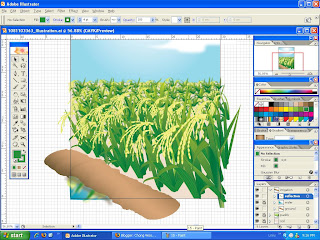 back. I make a new layer named "irrigation" and sublayers "ground" and "water". For the ground, I experimented with Blend Tool. Then I use gradient for the colour. I use Wrinkle Tool for the sides of the ground. Next, I use Pen Tool(L) for the base colour of water and Warp Tool for the effect I want. Then, I make a new sublayer named "reflection" for the reflection of paddy on surface of water. Using Pen Tool(P), I draw the basic lines and then blurring it using Gaucassian Blur. For extra effect I use Twirl Tool.
back. I make a new layer named "irrigation" and sublayers "ground" and "water". For the ground, I experimented with Blend Tool. Then I use gradient for the colour. I use Wrinkle Tool for the sides of the ground. Next, I use Pen Tool(L) for the base colour of water and Warp Tool for the effect I want. Then, I make a new sublayer named "reflection" for the reflection of paddy on surface of water. Using Pen Tool(P), I draw the basic lines and then blurring it using Gaucassian Blur. For extra effect I use Twirl Tool.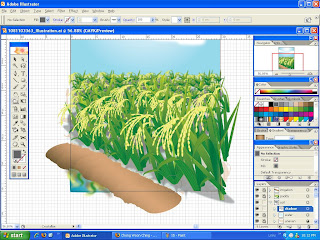 Under the layer "soil", I make sublayers named "uneven", "shadow" and "water". Using Brush Tool and chalk brush, I make uneven lines around the base of the stalks. Then I put a layer of water on top with lower opacity so that it is see-through. Next, I use Ellipse Tool and Crystallize Tool for the shadows.
Under the layer "soil", I make sublayers named "uneven", "shadow" and "water". Using Brush Tool and chalk brush, I make uneven lines around the base of the stalks. Then I put a layer of water on top with lower opacity so that it is see-through. Next, I use Ellipse Tool and Crystallize Tool for the shadows.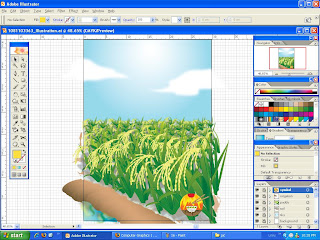 Added my Symbol.
Added my Symbol.Is there anything to add?
Ah wells.. Too tired now anyways. Good night people.
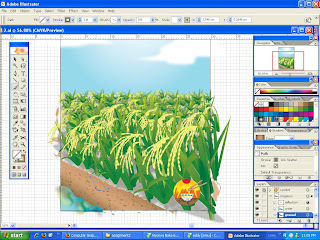 Apparently, my illustrator lag after I use Blend Tool. So I check the file size.
Apparently, my illustrator lag after I use Blend Tool. So I check the file size......54MB??!!!
Alright time for drastic action. Don't want my file lag the lecturer's computer and get me a 0%.
I deleted the Blend Tool layer and use Pen Tool instead with Gradient.
Then I use Brush Tool with ink splatter brush for texture.
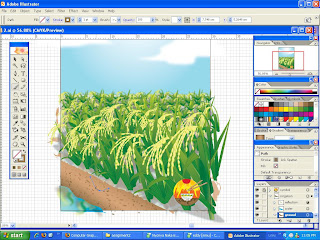 Told you I'll be editing and editing XDD. Anyways I added reflection of the paddy stalks on the surface of water on the soil. First I Reflect the stalk and set it at Copy. And reduce the opacity.
Told you I'll be editing and editing XDD. Anyways I added reflection of the paddy stalks on the surface of water on the soil. First I Reflect the stalk and set it at Copy. And reduce the opacity.Ta-daaa~ almost done~ Hopefully XD
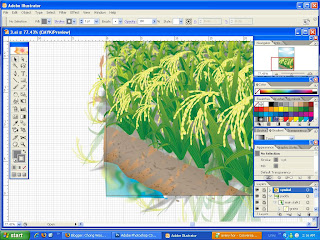 Added shadows and I shall call it a day [looks at time] 2:20am @_@
Added shadows and I shall call it a day [looks at time] 2:20am @_@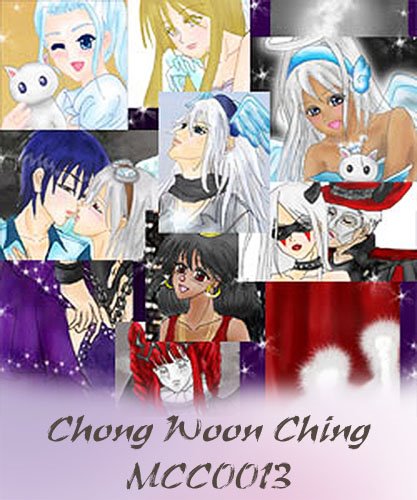

1 comment:
Fascinating =)
Post a Comment